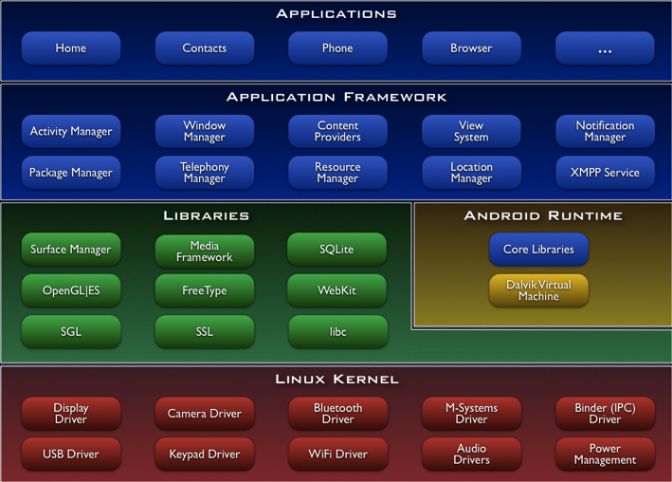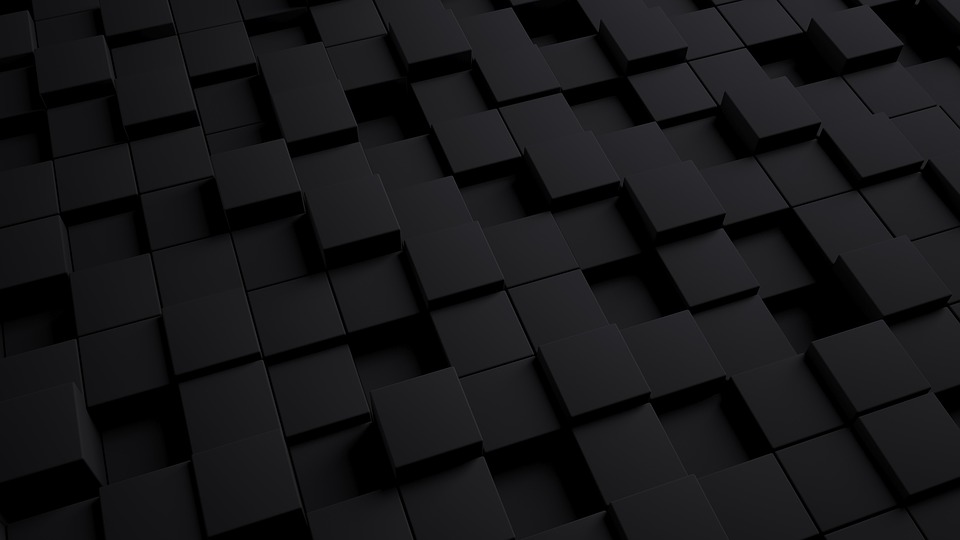
Android Training
Description
Android is a software stack for mobile devices that includes an operating system, middleware and key applications. The Android SDK provides the tools and APIs necessary to begin developing applications on the Android platform using the Java programming language.
Pre requisites
Knowledge about basic programming, database and operating systems.
Target Audience
IT Students, Professionals, Business Analysts, Developers, New Aspirants
What Everyone Gets
- 1 Month Free email and phone support for any issues
- Access to Android Environment with latest updates for 1 month hosted on our servers*
Unit 1: ANDROID OVERVIEW AND HISTORY
- How it all got started
- Why Android is different (and important
Unit 2: ANDROID STACK
- Overview of the stack
- Linux kernel
- Native libraries
- Dalvik
- App framework
- Apps
Unit 3: SDK OVERVIEW
- platforms
- Tools
- Versions
Unit 4: STARTER WORLD APP
- Creating your first project
- The manifest file
- Layout resource
- Running your app on Emulator
Unit 5: MAIN BUILDING BLOCKS
- Activities
- Activity lifecycle
- Intents
- Services
- Content Providers
- Broadcast Receivers
Unit 6: BASIC ANDROID USER INTERFACE
- XML versus Java UI
- Dips and sps
- Views and layouts
- Common UI components
- Handling user events
Unit 7: ANDROID SYSTEM OVERVIEW
- File System
- Preferences
- Notifications
- Security model
Unit 8: ADVANCED UI
- Selection components
- Adapters
- Complex UI components
- Building UI for performance
- Menus and Dialogs
- Graphics & animations
Unit 9: MULTIMEDIA IN ANDROID
- Multimedia Supported audio formats
- Simple media playback
- Supported video formats
- Simple video playback
Unit 10: SQL DATABASE
- Introducing SQLite
- SQLiteOpenHelper and creating a database
- Opening and closing a database
- Working with cursors Inserts, updates, and deletes
Unit 11: BASIC CONTENT PROVIDERS
- Content provider MIME types
- Searching for content
- Adding, changing, and removing content
- Working with content files